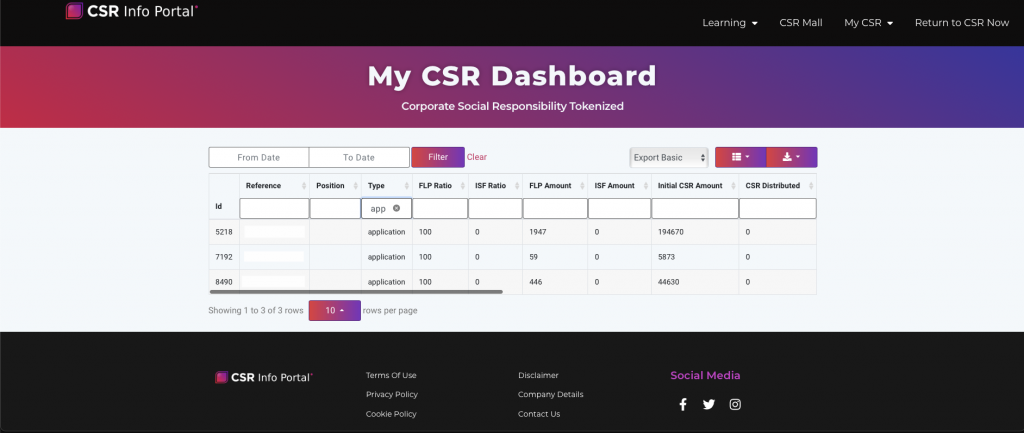How to Filter on your Dashboard
- Login to the CSR Information Portal
- Goto your Dashboard
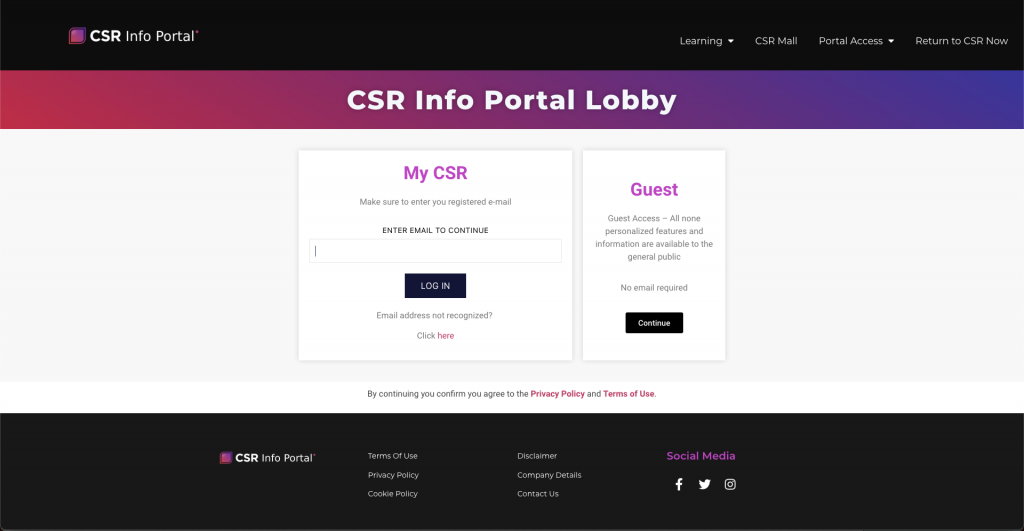
- For the column you want to filter enter the first few letters you want to filter by.
- Lets look at the “Type” column
- In this example the redemptions are all at the top
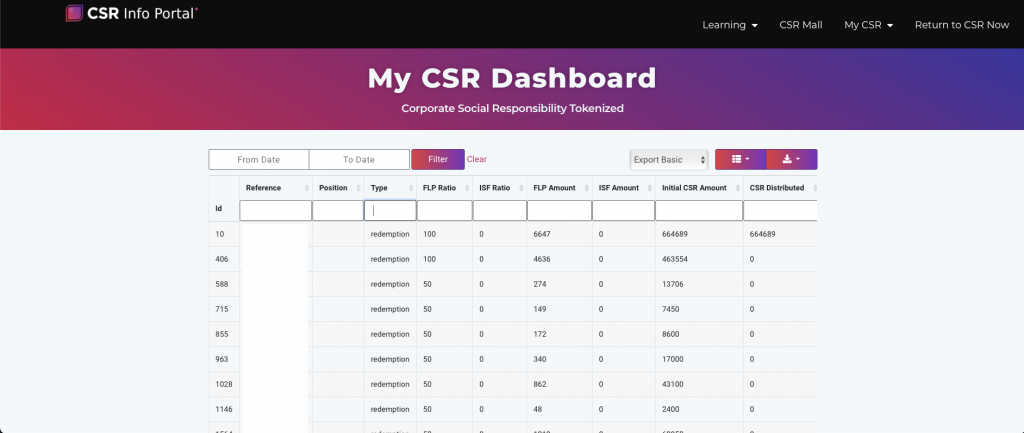
- Now we type “app” in the Type field (without the “)
- After a few seconds the applications are all at the top.