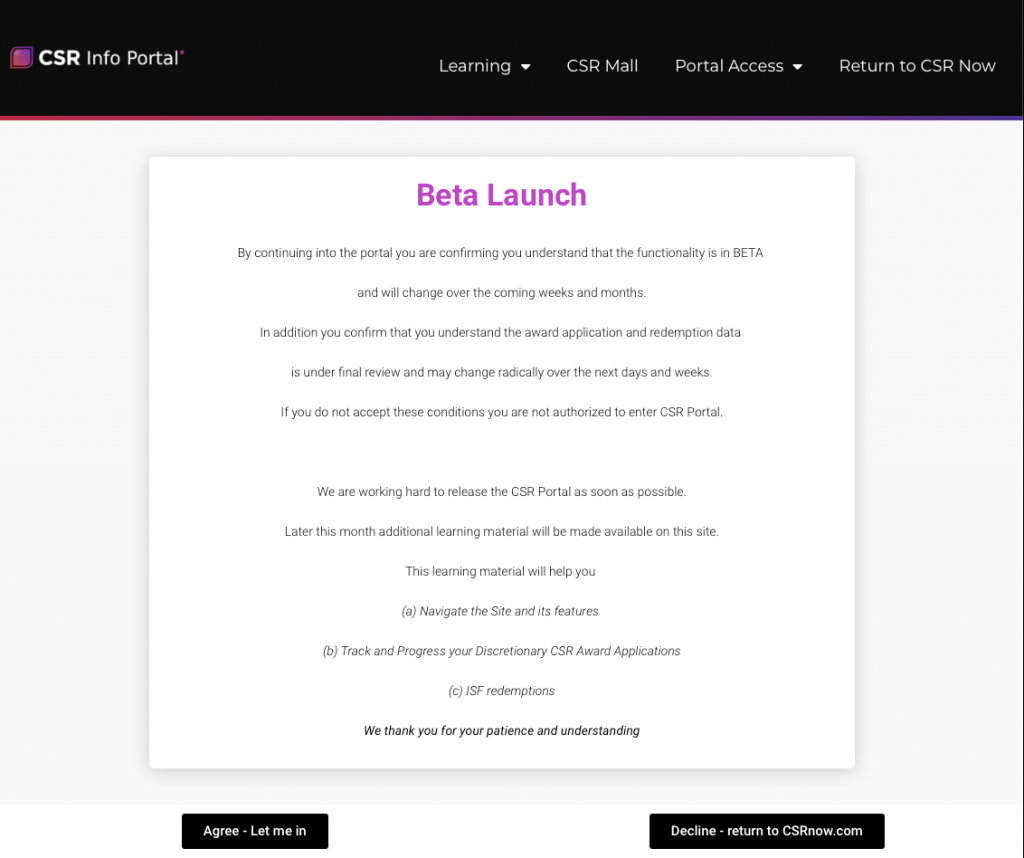How to Filter for
My Discretionary Award Applications
← Return to GETTING STARTED WITH CSR LIVE Lounge Area
- The Dashboard display is designed to give maximum flexibility to you as a user.
- Please be patient with yourself as you learn how to use it.
- This tutorial is focused on filtering your Discretionary Award Applications
- First, find the column heard with Type
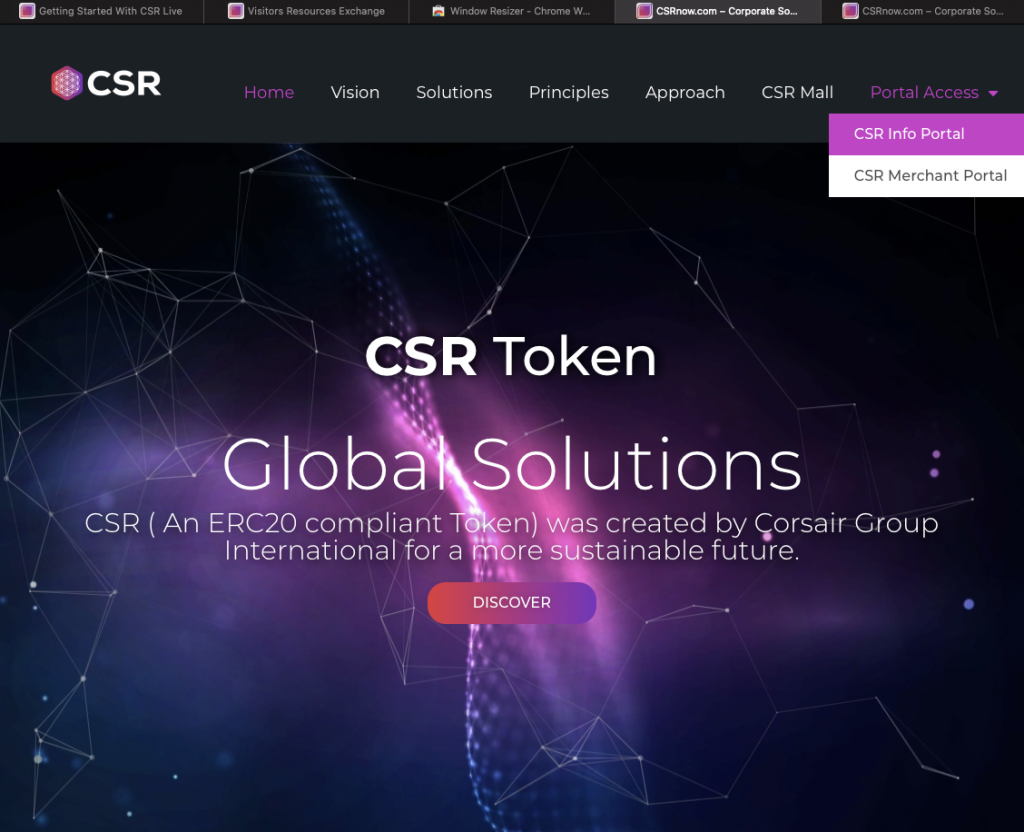
- Type the first few letters of the word application (app will do)
- Wait a second or so and your list will be filtered.
- Your list is not filtered… you only see you Discretionary Award Applications